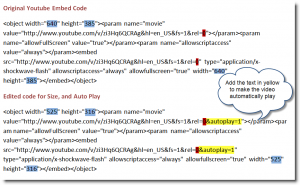How To Add Video To Your Blog
How To Add Video To Your Blog
Adding Video to your blog or website is almost essential in today’s market place. Really, it doesn’t matter what industry you are in… video is everywhere, and if you want to effectively market your product or service, this is a skill  that you’re going to want to learn. It’s the most powerful marketing and communication medium that we have online… And the most effective. When you master video, it increases your conversions, helps you build automated relationships, drives you automated traffic, and solidifies your online presence and brand online. And, I want to help you do just that! right)
that you’re going to want to learn. It’s the most powerful marketing and communication medium that we have online… And the most effective. When you master video, it increases your conversions, helps you build automated relationships, drives you automated traffic, and solidifies your online presence and brand online. And, I want to help you do just that! right)
How To Add Video To Your Blog or Web Site
Click the expand option (lower right) to watch full screen
- Upload your video to youtube.com or a video directory of your choice
- Once the video has loaded, copy the embed code.
- Paste the embed code into the html section of your blog
- Change the dimensions – in this case 525 x 316 (You can use a free photo adjustment software here – PhotoFiltre
- Add the autoplay code if you want your video to play automatically when people visit your page
Optional Free Plugin: Go to Plugins > Add New and Search For Viper’s Video Quicktags. Then, Install and activate. So, what did you think? Was this video helpful to you? Any additional video tips that you’d like to share? Please leave your comments below.
Thanks so much.
To Your Video Marketing Success,